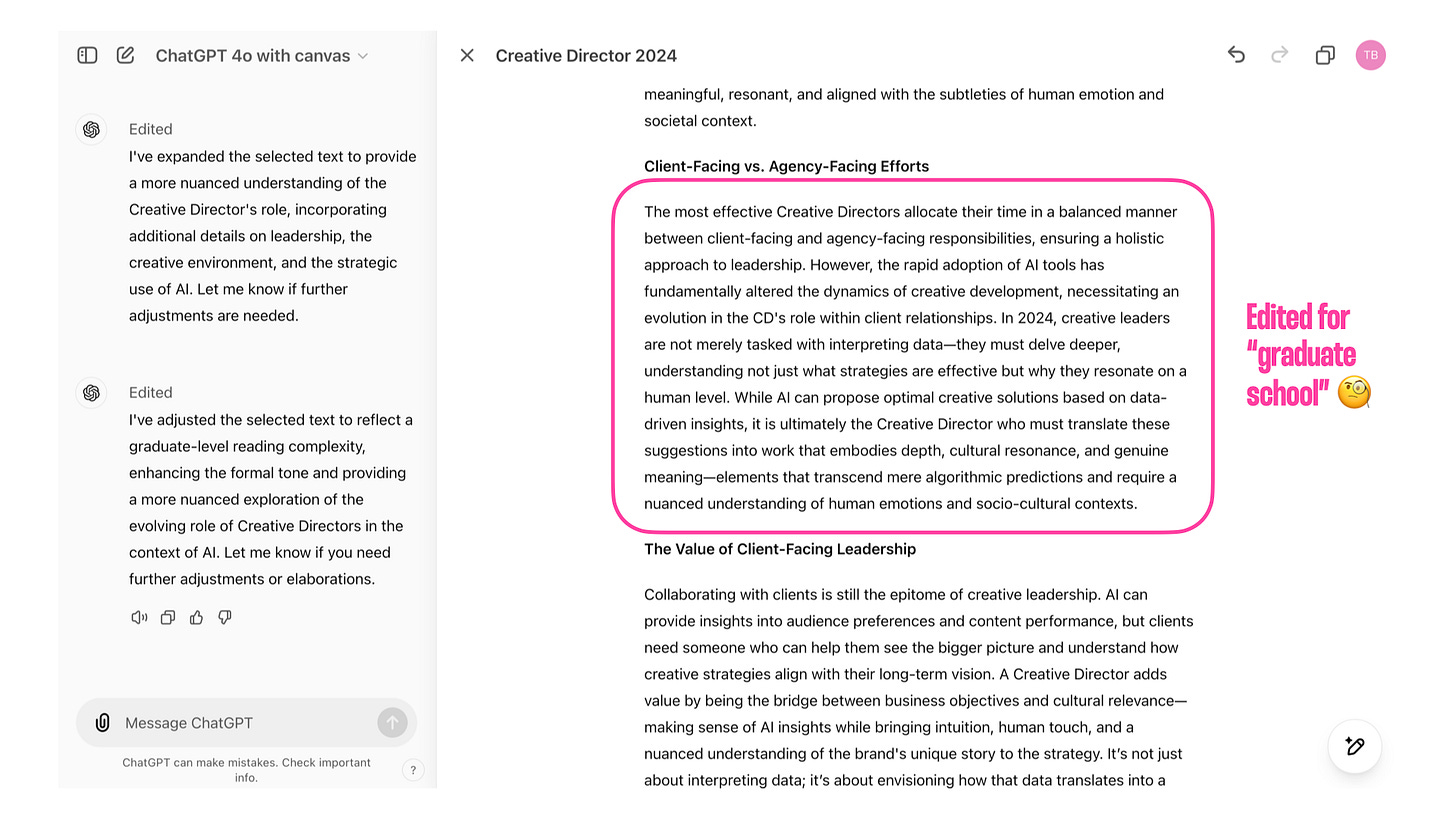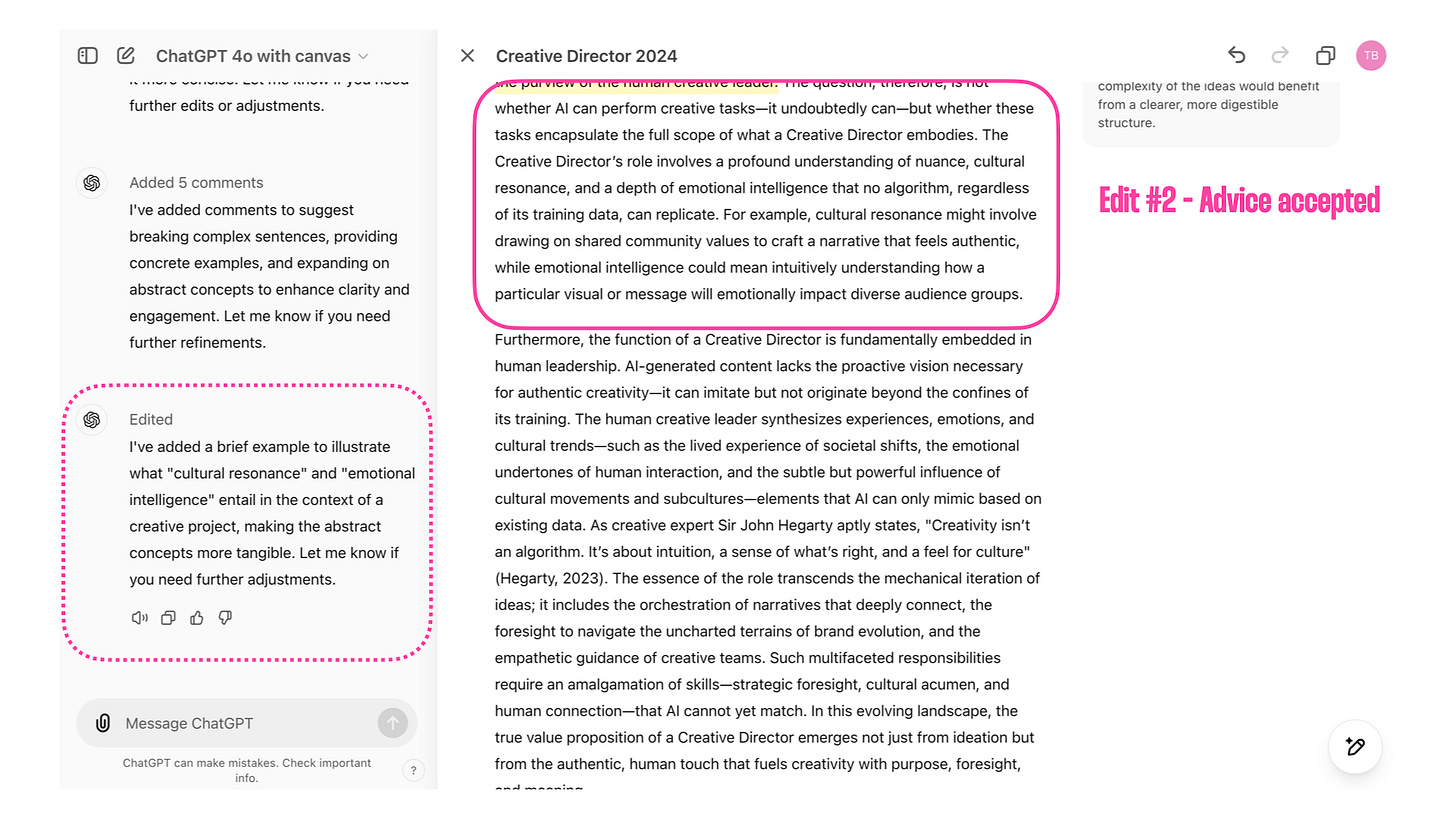Today’s post was written to the buoyant vibes of Pearl and the Oysters’ tracks, “Big Time” and “Side Quest.” Imagine 1978 network comedy TV show theme songs created through the lens of Komeda, Pizzicato Five and The Cardigans.
🚨 Heads up if you’re reading this post in email. Substack tells me this one is “too long for email,” which suggests you’ll have to click through at some point to a web page or the app to finish reading. Apologies, but I had a lot to say and many images to share. This topic might seems worth it.
I’m loath to give up my personal writing to an AI.
Splenetic, even.
Let’s be clear: this is primarily driven by ego. But also by the sheer joy of wrangling the words. I love playing with syntax, etymology, and conjuring sesquipedalian prose. I’ve got Dreyer, McPhee, LaMott, Ueland, Fish, King, Evans, Pressfield, Nelken, and Klinkenborg close at hand.
Forgo all that to a machine? No thanks.
But I do understand how and why an AI could provide value within the many tasks of writing. I’ve certainly found plenty of writing-adjacent chores where AI has helped (i.e. research, outlining). And of course I rely upon Apple’s Thesaurus and Dictionary, never mind the embedded spell and grammar checking of any platform. My typing is atrocious.
Also, there’s a part of me keenly interested in technology’s impact on creativity, so I keep experimenting. I’ve tried all kinds of writing assignments with the latest versions of Claude, ChatGPT, Gemini, Meta (Llama) and Copilot.
They can not (yet) write advertising headlines.
At least, not in the key of my heroes. I have tried uploading dozens of examples as training material. One can only hope the work of Howard Gossage broke the model, and the AI retreated in inexorable futility. (I’ll admit, I asked Claude for a more erudite way of expressing “hopelessness” and it gave me the last two words of the previous sentence. This made me giggle.) But there are glimmers of surprise—of course there are. A fragment here or there, algorithmically generated, landing with peculiar glee. Like when a colleague mutters something offhand which turns out to unlock an entire day of lassitude.
We don’t need AI to write for us—unless, of course, we do
AI writing tools can, however, assist the not-yet-educated, the writing-terrified, and the culturally-unaware towards more coherent, useful, even pleasurable writing. The business of writing is hard enough. An always available, judgement-free, (more or less) cost-free crony might be a godsend. And I wrote all that with full knowledge plenty of folks would actually prefer the AI to just write all the words for them. To each their own. And we’ll discuss the importance of literacy in a bit.
So here’s how I approached ChatGPT’s latest product: Canvas. (In mid October 2024 you need a paid OpenAI account to access Canvas. And it works within their 4o model, not the latest “reasoning” o1 model.)
I wasn’t interested in ChatGPT instigating any original, conceptual writing for me—for the reasons mentioned earlier. My preference was to learn how Canvas could help a writer edit. I began with a blog post I wrote last year about The Role of a Creative Director, Circa 2024. And I gave Canvas the following prompt, along with the entire text of my original blog post:
I wrote a blog post back in 2023 that I want to update given the advancements and adoption of AI. Here it is:
Despite my intentions, Canvas wrote an entirely new post. Oh well. I suppose that’s one way to interpret “update.”
Here’s a screen-share video of my experiment (also available via Loom). The rest of this post is the same material, but written out with screen grabs.
Canvas demonstrates how “AI as a colleague” can function
Once you’ve given ChatGPT 4o a prompt and opened Canvas, you’ll notice a tool floating down bottom right. You can also insert your cursor or highlight text and edit in-line using additional prompts. I’ll focus on four of the main editing tools. (A tool to add emojis seems 🫤.)
Reading level
I have no idea what OpenAI’s intentions are here with “Reading level” (the book icon), or what their criteria might be to evaluate and suggest edits. I think you have to walk into this one accepting an absurd subjectivity. Once you’ve highlighted text and clicked Reading level, you have options to scroll vertically—from bottom to top—between: Kindergarten, Middle School, Keep current reading level, High School, College, and Graduate School. I’m going to assume placing “Keep current reading level” between middle school and high school isn’t ChatGPT’s assessment of its or my own writing. The UX could use some fine tuning.
Anyway, let’s aim high. I highlighted a paragraph and selected “Graduate School.”
I have no idea why the longer edit qualifies as more “Graduate school” writing than the earlier copy. The sentences are longer, and more complex. Sounds like a few grad students I know. But it’s a vibe, isn’t it? Maybe this concoction of language sounds better to you? And that’s kind of the point, at this point. If you’re tired, bored, unmotivated, uncertain—maybe a tool which suggests a “Graduate school” approach to some words might help you move forward.
I didn’t play around with Kindergarten. But I can see this evolve where the qualities aren’t school levels but characteristics like Punchy, Verbose, Argumentative, or Serpentine.
Oh, and one nit: There isn’t an obvious “undo” function. Watch yourself.
Adjust the length
This is probably the most useful function. Your options are (scrolling from bottom to top) Shortest, Shorter, Keep current length, Longer, Longest. It would have been hilarious to discover “Hemingway Six Word Story” below Shortest. And “Proust” above Longest.
And, voila! More words.
Your mileage may vary.
Okay, so as a writer who loves writing I’m not necessarily looking for reams of regurgitation and repetition. But if you’re not a writer, or you don’t enjoy writing, or your English isn’t terribly nuanced, this might be useful. Because in this context, you’re the editor. Your word count needs to be higher for some reason, so here you go. More words. Or perhaps even better, fewer.
Again, if we keep looking at Canvas through the lens of a colleague—one who spits back an edit for you to reflect on—this could be great. I am a wildly glass-half-full reactionary here. I realize plenty of others might look at this in horror; but what if this mechanism is the inspiration one writer needs?
And if Canvas’ “Adjust length” feature helps make instructions, sales and process writing easier to parse, I fully support it.
Suggest edits
Now here’s where a function could offer real value to the craft of writing. In my test, this tool operates a little differently than the others. (I suspect there are multiple paths through Canvas’ tooling.) I didn’t highlight anything. I just clicked “Suggest edits,” and waited.
This one took a little longer than the other tasks to process.
And I wound up with five suggested edits. Maybe that’s the default? Who knows. Let’s look through all five.
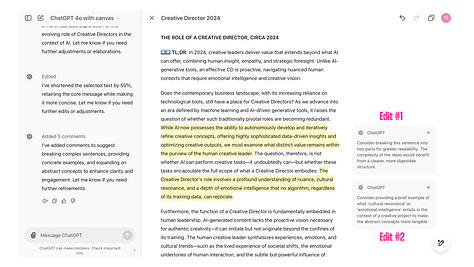


I decided to engage with Canvas’ second edit. I declined the other four.
Once you click on an Edit, there’s an “Apply” button to instigate. Then the chat interface on the left, which has been keeping a tally of all edits so far, makes note of this latest.
The response took less than a second to apply.
(Worth repeating: I wish the UX included an “Undo” button or function. I suppose you could reply “undo” in the chat session on the left.)
So, is the suggested edit any good?
I think now is a good time to talk about literacy.
🙀 What are we to believe in the age of AI?
I encountered media literacy (Wikipedia) twice in college. Both instances took the “careful, you might be manipulated” approach. Be skeptical of headlines; seek out corroboration and check sources. They encouraged responsibility—don’t let media just happen to you. Of course, this was in the era of Enron and the first Iraq War. I come by my mistrust honestly.
As creators, we often point at authenticity as the bar. If a brand speaks with veracity—however we’ve conceived it—audiences will sense a distinction and act accordingly.
So here’s the thing with AI-generated content. We know it is inherently fabricated! As delightful as some of those edits above might be, they are merely well-conceived patterns. They don’t originate from an emotional or intentional place. They are not written from an agenda, but assembled from a matrix. Which means, if you generated it, you’re responsible for fact-checking, spell-checking, tone-checking, brand-aligning, and otherwise reputation-checking the work before you share it.
Creators generating content must remain literate of their role, and their responsibility for the outcomes they generate.
Then there’s the audience. Then there’s us.
Here’s a tip: It could be AI-generated.
If that’s your default setting, that’s probably a healthy place to begin. Whatever you’re looking at, it could be AI-generated. Being literate in this day and age probably means starting from a lens which assumes it came from AI. Because then you’ll ask questions. And that’s what really matters—you won’t just accept what’s put in front of you.
And even more important is this question: Do you care if it is AI-generated?
If your intent is amusement, or brevity, you might not care some piece of content is AI-generated; because it serves its purpose. It’s funny. It’s clear. Move on.
But if we’re talking about an election, or your bank account—it could be AI-generated. Now, how might you consider things? What questions could you ask, should you ask?
All this to say I look at “Suggested edits” as a question of literacy.
As a creator, what is my intent? What’s my brief? What is my point of view? And do the AI-generated suggestions align with these aims? A literate creator is aware of how their sausage gets made.
If the result aligns with their intentions—and they can articulate why and how using AI made sense, then great. Keep generating.
Add final polish
Finally, there’s the “Add final polish” function. Like “Suggest edits,” you just click this, wait a moment, and—oh, it’s produced…something. But Canvas didn’t indicate what was polished, or where, so I asked for some clarification. Which sort of arrived.
You’d really have to trust OpenAI with this one. As with all AI-generated creative, the onus is on you—the one using the tool—to remain literate, to triple check the integrity of the output before you share. Just because a tool said it checked grammar and improved “flow,” doesn’t necessarily mean that happened or occurred the way you’d like it to.
Postlude
I mean, any port in a storm? I could see myself engaging Canvas to edit copy if I was way behind the eight ball, massively confused or simply curious. I’ll keep experimenting with it. But as I wrote at the top, I like being my own generative AI.
Canvas’ real value is going to be as a colleague for anyone uncomfortable with writing. And if Canvas (and tools like it) can help streamline unnecessary wordiness, or help a writer eke out clearer distinction, or enhance dull prose—I’m here for it.
Have you played with Canvas? What’s your perspective?