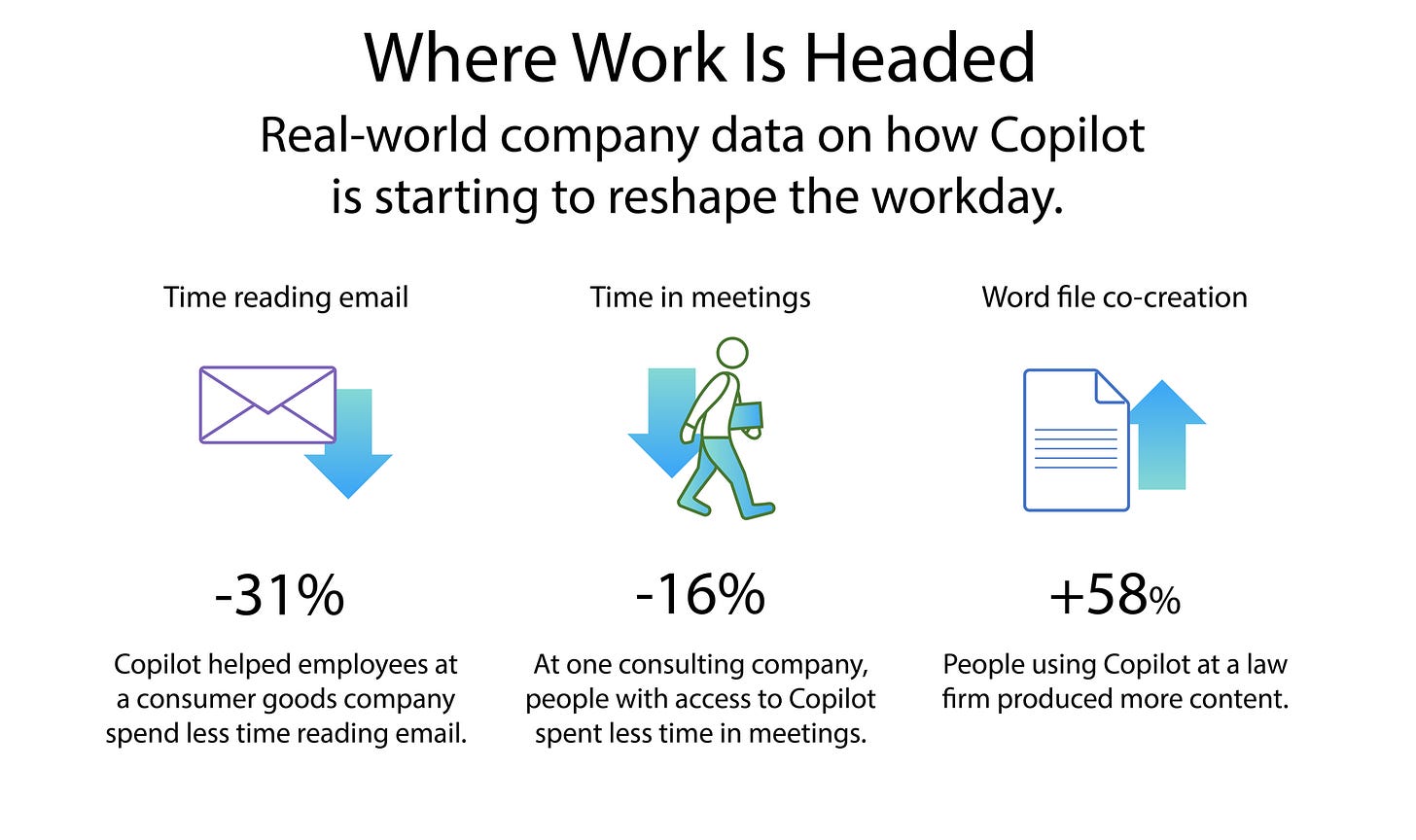153: Beyond Product Market Fit
A year since that Boston Consulting Group's AI test; here's the Copilot Wave 2 announcement
There’s a delicious tension.
We know AI capabilities are infused and evolving across myriad work, home and school environments. But who among us has time to identify, comprehend, much less learn the habits which will create a magical advantage?
It’s one thing to build an AI feature, quite another for an audience to realize it exists (the marketing and comms problem), comprehend how they can leverage it (a product and L&D problem), then incorporate the feature into everyday practice (management, ops and HR problems). Product Market Fit doesn’t quite do this scale of challenge the justice it deserves.
We live amidst wondrous, imaginative, pragmatic, time-saving benefits of AI. But there are lawns to mow, laundry to fold, and plenty of work to keep us occupied. Never mind a well-earned and worn set of practices and habits. If anyone feels overwhelmed, remember you come by it honestly.
Just about a year ago academics including Wharton’s Ethan Mollick collaborated with 758 Boston Consulting Group employees to discern if AI brought any real advantage to consultative knowledge work (i.e. writing proposals, researching competition, etc.). The short answer is: YES, across the board—in every role, seniority and task AI helped improve measurable productivity and outcomes.
“Consultants using AI were significantly more productive (they completed 12.2% more tasks on average, and completed task 25.1% more quickly), and produced significantly higher quality results (more than 40% higher quality compared to a control group).”
So we’ve had a sense there was a newfangled ability out there, if only we picked it up and incorporated it into our routines. The problem is, the world keeps spinning faster and faster. Earlier this week both Google and Microsoft unveiled fresh capabilities, further using the ante.
I wrote about NotebookLM yesterday. While that experience was truly surprising, I think what Microsoft’s been up to will have more profound impact on a broader swath of the work each of us is immersed in every day. Earlier this week Microsoft launched Copilot Wave 2, just 18 months after the team in Redmond introduced Copilot AI (still worth a look if you haven’t). Here’s the Wave 2 video…
In a sense, Microsoft is asking its 400 million global users to reimagine how they conceive of and function within contexts including proposal writing, team collaboration, problem solving, document and presentation creation, and even how an organization manages itself. If what’s suggested in the video above comes true, all of your well-worn habits will require new thinking.
CONCEPTS
Remember when you learned terms like “browser,” “navigation bar,” or “Like button?” Then they became common, boring, and ultimately invisible—just like Carly Fiorina suggested successful technology would do back in the day.
But before tech becomes routine you have to embrace it conceptually.
This week Microsoft introduced a concept they call Pages, described in the video as, “a multiplayer, persistent, AI-powered canvas…for human to AI to human collaboration.” Pages look and act like an online word-processing doc, but that’s just the surface. Incorporated alongside Pages is the concept of “BizChat” (introduced back in March 2023) - i.e. a label meaning email, calendar, chats, meetings, and documents.
So, there’s a new environment (Pages) into which you’ll integrate information (via BizChat) to leverage AI (Copilot).
It’ll be commonplace soon enough.
DATA
I am not a spreadsheet jockey. I would have to Google “pivot table” to remind myself how that works. But my lack of technical fluency will cease to matter when I’m able to converse with Excel. When I can just talk with my data.


The voice over suggests you now have the capability to “reason over data.” And in the demo, Copilot shows how it’s solving the task assigned, asking the user for feedback along the way.
I think we understand how our owned, first party data is going to provide the best sources of insight. But who among us has the Excel skills, never mind the data mining experience to glean actionable insights? Copilot is telling us you don’t need those skills anymore, to benefit. Just ask. Having conversations with your data is going to enable many more people to take advantage of data.
PRESENTATIONS
(I much prefer Apple’s Keynote, but that’s my burden.)
Who among us hasn’t used PowerPoint, the mechanism, the platform, the means through which we try and persuade one another? Of course the challenge has always been craft. Who among us has the time or patience to discern the correct brand colors, follow typography rules, find appropriate images? It’s hard enough to organize the flow of your story.
Those issues may soon be old hat.
In the same way you can now talk with your data, you can talk a brand-designed presentation into life.
“Copilot, turn this RFP into a branded presentation response using that previous document as reference, and incorporate the data from yesterday’s conference call.”
And it does.
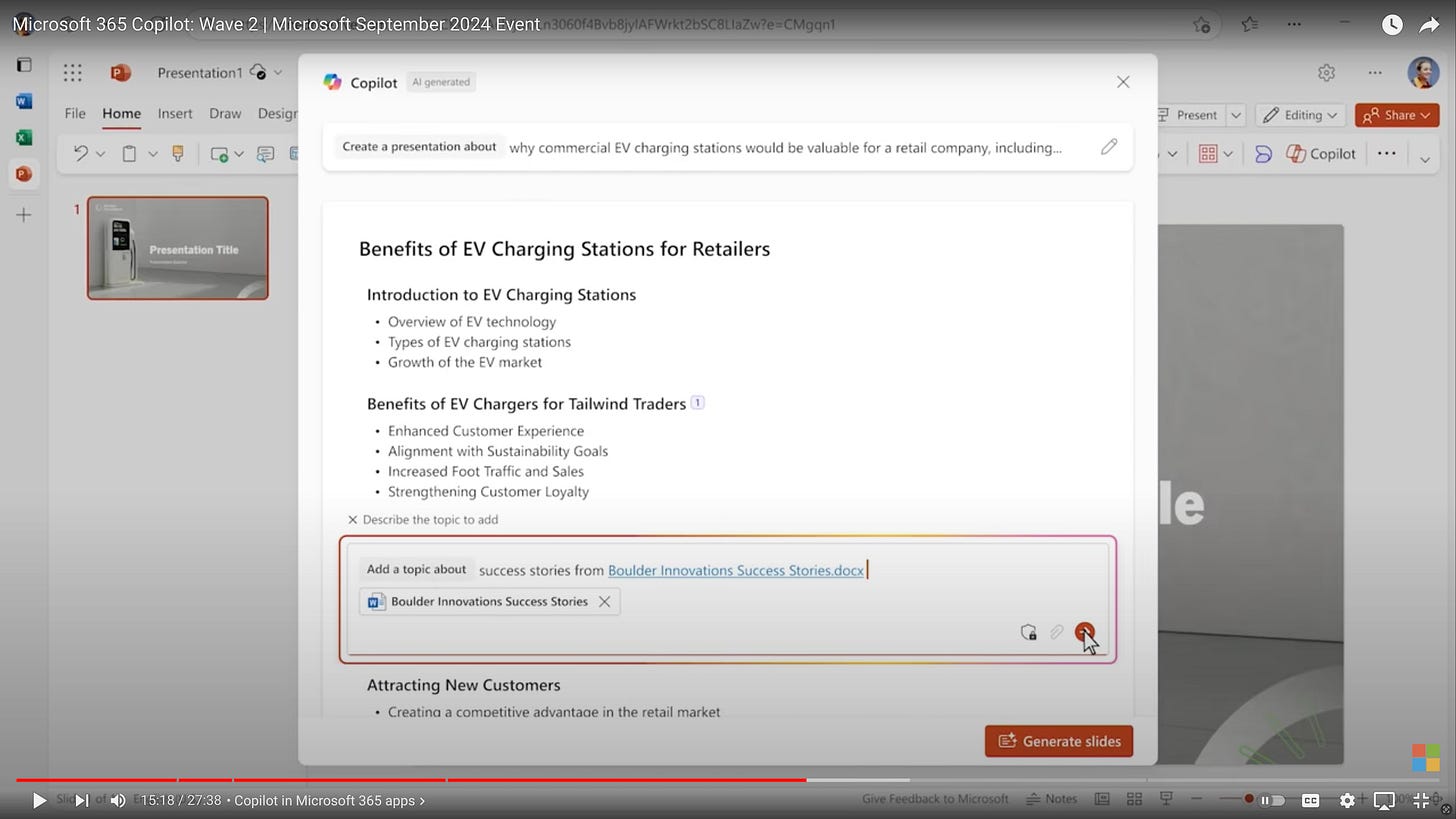

The AI semantically infers what you meant by “that previous doc,” and “yesterday’s conference call.” It can pull information from other emails, Teams chat threads, Excel docs, Sharepoint, other PowerPoints, OneDrive and the live web. It will format the design following whatever style you’ve established (assuming you’ve got one).
Microsoft calls this a “narrative builder,” and repeatedly emphasizes the process is “keeping YOU in control.” Which feels more like a polite afterthought. Sure, you’re still relevant. Don’t worry.
Of course, this magic isn’t free or easy. All those interdependencies require an IT operation that’s fluent in Sharepoint, OneDrive and the permissions lacing them all together. There’s an assumption your servers are neatly organized and chock full of fantastic images. But if they’re not, you can always ask Copilot to leverage Dall-e3 to generate images.
The voice over bills “Copilot as your design, writing and editing partner.” The biggest challenge might be you getting used to that.
But I love the notion of brand-clueless colleagues not having to even think about following design guidelines because Copilot could, in theory, manage that governance automatically.
PRODUCTIVITY
As impressive as slide design might be, the immediate advantages will occur in how we work, or how (as they put it), “iterate, co-create, build on the work of others,” as the demo suggests.

You’ll have these capabilities riding along with you in Word, Outlook, Teams affecting how you do what you do, moment by moment. And in the context of a highly matrixed organization, Copilot can analyzes your role, job description, manager, tasks, team to discern which messages it thinks should be prioritized. We’re going to have to train the AIs to understand our preferences if we want different results.
Their recent WorkLab update details the research behind Copilot’s evolution.
“People using AI at a consulting firm spent 16% less time in meetings. An energy company saw a 12% increase in the number of meetings being left early, suggesting that people may feel comfortable bowing out because they can use Copilot to get meeting notes, ask questions, and check on action items.”
How we work is about to get pretty weird.
Agents
I think these might take the most getting used to.
Essentially, in the context of AI, an “agent” is the means to integrate different capabilities in a sequence. Start with Teams, grab data from Sharepoint, build a meeting in Outlook, create an invite using an image from OneDrive—all automatically. Because you asked for it.
Or, as they demonstrated, turn an entire Sharepoint site into an Agent so you can talk with it. Imagine any Sharepoint site becomes a conversational, reasoning participant within a Teams conversation. All the insight amassed in a collection of docs becomes actionable, conversational utility.
Copilot Agents are similar in nature to a GPT in ChatGPT (i.e. what Target announced for its store employees recently).
Buckle up.
How we interact with one another, how we organize and create, how we gather insights and forge productively is going to be very different in a host of ways. That is, if you or your org have ponied up. As TechCrunch details, “Microsoft 365 Copilot is priced at $30 per user per month and available to customers with a Microsoft 365 E3, E5, Business Standard, or Business Premium license.” In other words, those of us who freelance or are simply curious are probably not going to benefit from this technology immediately.
But eventually, all this will be invisible and boring and normal.
Enjoy the ride getting there.